Choose and stick! Photo label download for android 2.0 (Eclair)
APK file Choose and stick! Photo label 2.0.0 incompatible with Android 2.0, it requirement Android 2.2 or laterThis “Choose and stick! Photo label” app
can be used for sticking label with comment on the photos in your device.
Choose the label and stick it on your photo, enter your comments and save it!
Next time, you can try to make some picture diary or show your friends some labeled photos!
□□□□□□□□□□□□□□□□□□□□□□□□□□□□□□
Instructions
□□□□□□□□□□□□□□□□□□□□□□□□□□□□□□
◆Stick label◆
1. Choose a picture in your Gallery to edit, or
directly take a photo on something that you want to stick a label on.
2. Open label box, choose your favorite label.
(Tap-slide to left to show other labels)
3. Choose the label, tap-slide the photo that you want to edit.
Slide transversely to show the label in the shape of a bar.
4. Enter comment
Please enter your comment on the label.
※ For the first time, the app name “Choose and stick! Photo label” will show in the text box,
please tap to cancel it before entering your own comment.
Tap “Done” to stick the label after entering text.
5. Repeat the above 1 to 4 steps to stick labels on several photos.
If you don’t feel like to add some words in your label, you can simply choose a picture,
and tap the floppy disc icon on the upper right corner to save it.
◆Remove label◆
Tap-hold the label you want to remove, then you can see the label gradually became transparent and disappear.
If you release your figure before it disappear, the label will show in the current transparency.
Sometimes the beauty of translucent label is special!
□□□□□□□□□□□□□□□□□□□□□□□□□□□□□□
【Support】
In order to improve our apps, please feel free to contact us anytime by sending an email at "ChooseAndStickPhotoLabel@gmail.com".
Please let us know the problem, your phone model and version of Android you use. We are trying our best to solve the problems of our products and services to further improve it. Thank you for your support.
Optimized app. Minor big fixing.
- LicenseFree
- File nameChoose and stick! Photo label
- File Version2.0.0
- Package namecom.appall.ChooseAndStickPhotoLabel.international
- Size4.45 MB
- Uploaded2018/04/05
- Android2.2 or later
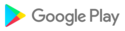
- CategoryPhotography
- DeveloperTACOTY JP app
- Developer sitehttp://adc.menue.jp/
- Developer emailordinarycalendar@gmail.com
- md5 hash6f82d9d815e92b1ef75226859724a6ad
- Architecture-
- Permissionsshow (4)